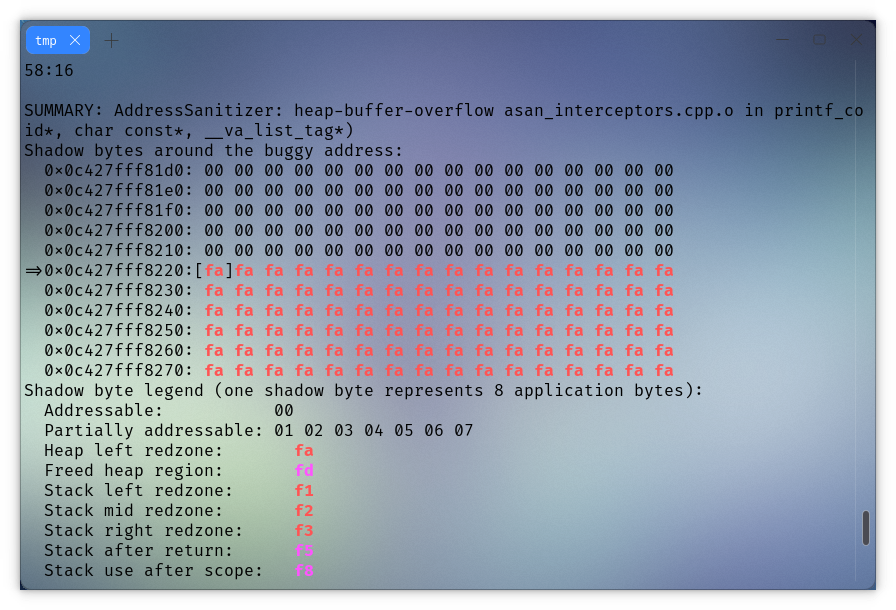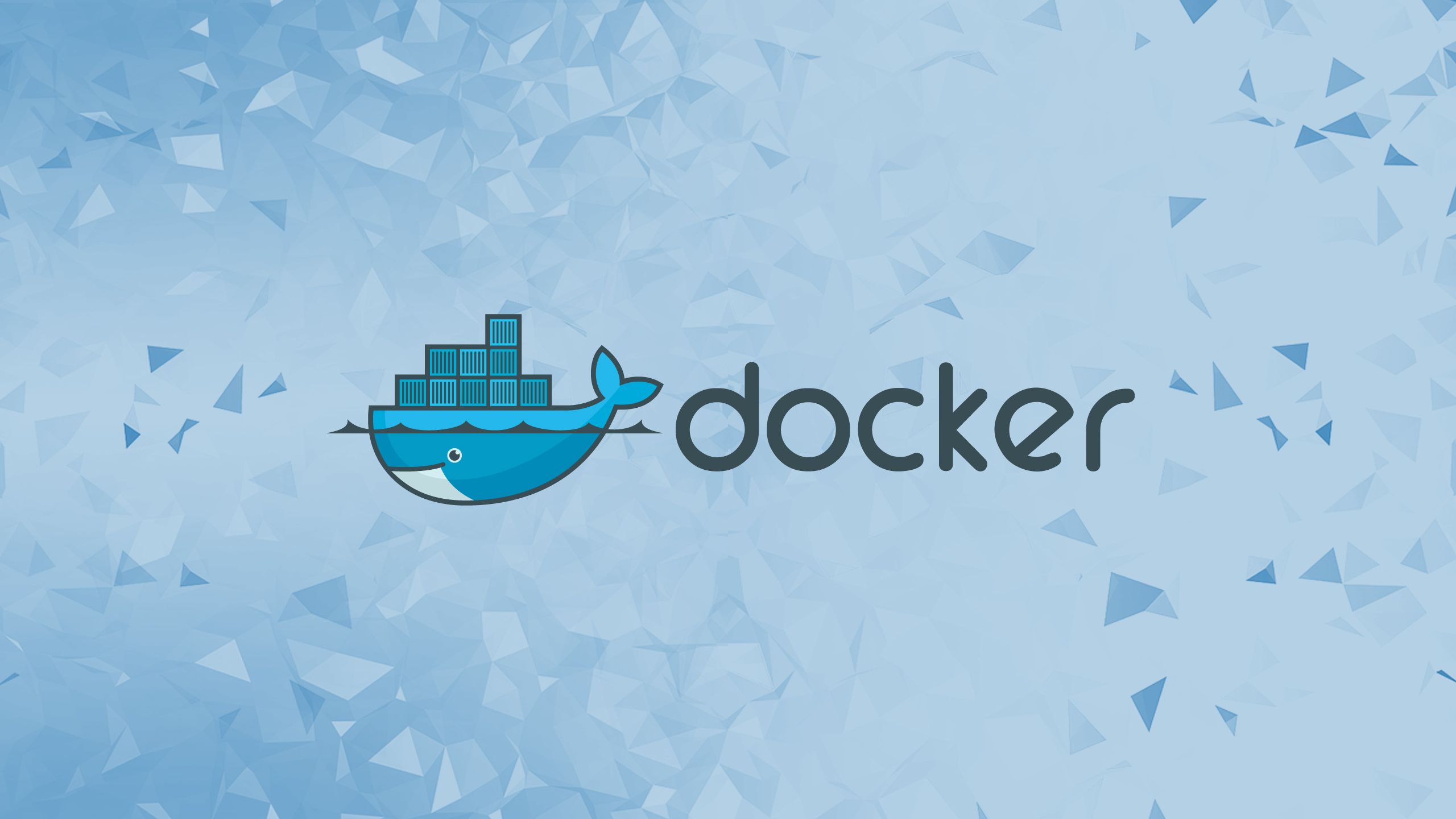咱自己的博客配置教程喵~
前期准备:
本博客在linux环境下搭建,部分内容于windows下稍有不同。
你需要:git,ssh,nodejs,npm,github-cli。
你可能还需要:一个脑子。
可惜咱是没有脑子的喵呜………
去github账号设置=>开发者设置=>令牌中获取一个token。
在你的github账户下创建 用户名.github.io这个仓库。
注:github-cli的token为明文存储,请勿在不受您本人信任的设备上用这种方式登录。
然后:
1
2
3
| gh auth login
git config --global user.email "你的电子邮件地址"
git config --global user.name "你的github用户名"
|
hexo部署:
1
2
3
4
5
6
7
| cd ~
mkdir hexo
npm config set registry https://registry.npmmirror.com/
npm install -g hexo
cd hexo
hexo init
npm install hexo-theme-butterfly hexo-renderer-pug hexo-renderer-stylus cheerio hexo-deployer-git hexo-wordcount --save
|
hexo配置:
更改以下配置:
1
2
3
4
5
6
7
8
9
10
11
12
13
14
| title: 网站标题
subtitle: 网站子标题
description: 网站描述
keywords:
- 关键字
- 关键字
author: 你的名字
language: zh-CN
timezone: Asia/Shanghai
url: 你的网站地址
theme: butterfly
deploy:
type: git
repository: 'git@github.com:你的用户名/你的博客仓库'
|
主题配置:
请熟练使用nano等编辑器的跳转功能!!!
1
| nano ~/hexo/node_modules/hexo-theme-butterfly/_config.yml
|
目前个人修改:
1
2
3
4
5
6
7
8
9
10
11
12
13
14
15
16
17
18
19
20
21
22
23
24
25
26
27
28
29
30
31
32
33
34
35
36
37
38
39
40
41
42
43
44
45
46
47
48
49
50
51
52
53
54
55
56
57
58
59
60
61
62
63
64
65
66
67
68
69
70
71
72
73
74
75
76
77
78
79
80
81
82
83
84
85
86
87
88
89
90
91
92
93
94
95
96
97
98
99
100
101
102
103
104
105
106
107
108
109
110
111
112
113
114
115
116
117
118
119
120
| menu:
主页: / || fas fa-home
归档: /archives/ || fas fa-archive
标签: /tags/ || fas fa-tags
分类: /categories/ || fas fa-folder-open
友情链接: /link/ || fas fa-link
关于: /about/ || fas fa-heart
social:
fab fa-github: https://github.com/Moe-hacker || Github
fas fa-envelope: mailto:moe-hacker@outlook.com || Email
favicon: /img/face.png
avatar:
img: /img/face.jpg
effect: false
index_img: /img/fufu.jpg
default_top_img: /img/cover.jpg
archive_img: /img/cover.jpg
tag_img: /img/cover.jpg
tag_per_img: /img/cover.jpg
category_img: /img/cover.jpg
category_per_img: /img/cover.jpg
default_cover: /img/cover.jpg
wordcount:
enable: true
post_wordcount: true
min2read: true
total_wordcount: true
theme_color:
enable: true
main: "#FEE4D0"
paginator: "#fee4d0"
button_hover: "#fee4d0"
text_selection: "#000000"
link_color: "#99a9bf"
meta_color: "#fee4d0"
hr_color: "#A6E3A1"
toc_color: "#fee4d0"
meta_theme_color_light: "ffffff"
meta_theme_color_dark: "#0d0d0d"
background: url(https://moe-hacker.github.io/img/fufu_background.jpg)
footer_bg: true
enter_transitions: true
activate_power_mode:
enable: true
colorful: true
shake: true
mobile: false
fireworks:
enable: true
zIndex: 9999
mobile: true
beautify:
enable: true
field: post
title-prefix-icon:
title-prefix-icon-color:
hr_icon:
enable: true
icon:
icon-top:
subtitle:
enable: true
effect: true
startDelay: 300
typeSpeed: 150
backSpeed: 50
loop: true
source: false
sub:
- Keep moe.
- Keep cool.
- keep hacking.
- ——Talk is cheap,
- show me the code.
aside:
enable: true
hide: false
button: true
mobile: true
position: right
display:
archive: true
tag: true
category: true
card_author:
enable: true
description:
button:
enable: true
icon: fab fa-github
text: Follow Me
link: https://github.com/Moe-hacker
card_announcement:
enable: true
content: 沨鸾的小窝
card_recent_post:
enable: true
limit: 5
sort: date
sort_order:
|
几张图片具体内容在咱博客仓库里有,请在github打开本项目仓库。
链接配置:
1
2
3
4
| hexo new page link
hexo new page tags
hexo new page categories
hexo new page about
|
友链页面:
nano ~/hexo/source/link/index.md
两行横线中间添加:
type: “link”
另外三个页面同理。
about页面记得写点你的自我介绍啥的,要不然关于页面会是空的。
友链配置:
1
2
| mkdir -p ~/hexo/source/_data
nano ~/hexo/source/_data/link.yml
|
示例:
1
2
3
4
5
6
7
| - class_name: 友情链接
class_desc: 欢迎互关喵~
link_list:
- name: Moe-hacker
link: https://moe-hacker.github.io
avatar: /img/face.jpg
descr: 咱自己喵~
|
开始写博客:
1
2
3
| rm /hexo/source/_posts/hello-world.md
hexo new test
nano /hexo/source/_posts/test.md
|
首先更改以下内容,加入两行横线中间:
1
2
3
4
5
6
7
| title: 标题
tags:
- tag1
- tag2
- tag3
top_img: /img/cover.jpg
cover: /img/cover.jpg
|
然后便是markdown书写了,具体语法自行百度,仅展示两个技巧。
居中文字:
1
| <p align="center">文字</p>
|
行首缩进:
本人的博客遇到了 等字符不生效的问题,事实上这个符号就是这么直接打出来的。
不过咱有办法:
1
2
3
4
| <style>
.sj{ text-indent:2em}
</style>
<div class="sj">文字</div>
|
可以看到文字缩进了两个空格。
博客部署:
去访问localhost:4000,内容满意就可以部署到仓库了:
注释:
图片放在 ~/hexo/public/img中,命名别搞混就行。
配置开启了一些动效,可以关闭。
部分配置自己试一下就知道是什么内容了。
配置里面图片混用一张是因为这只咱太懒,千万别学习。
最后就是,学习下md语法,写博客别跟咱一样水就好了。