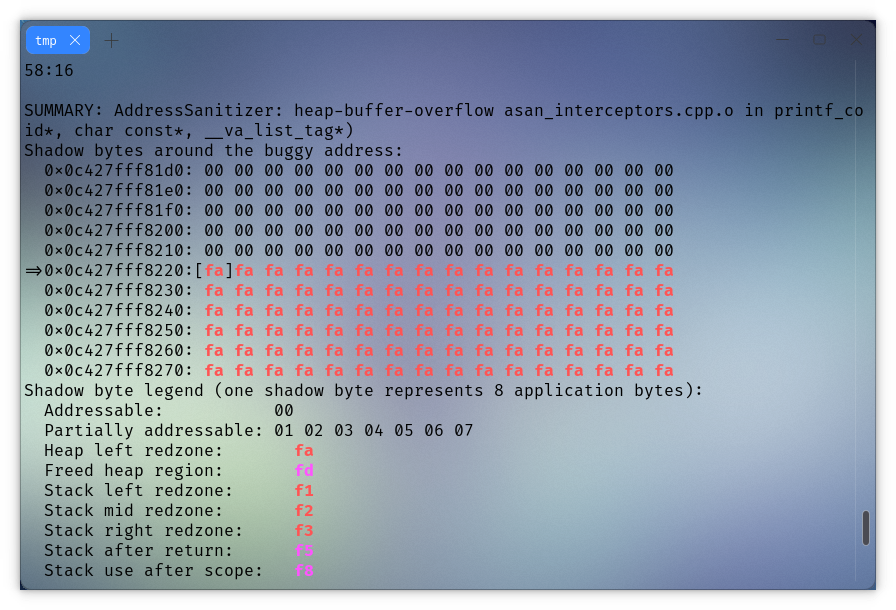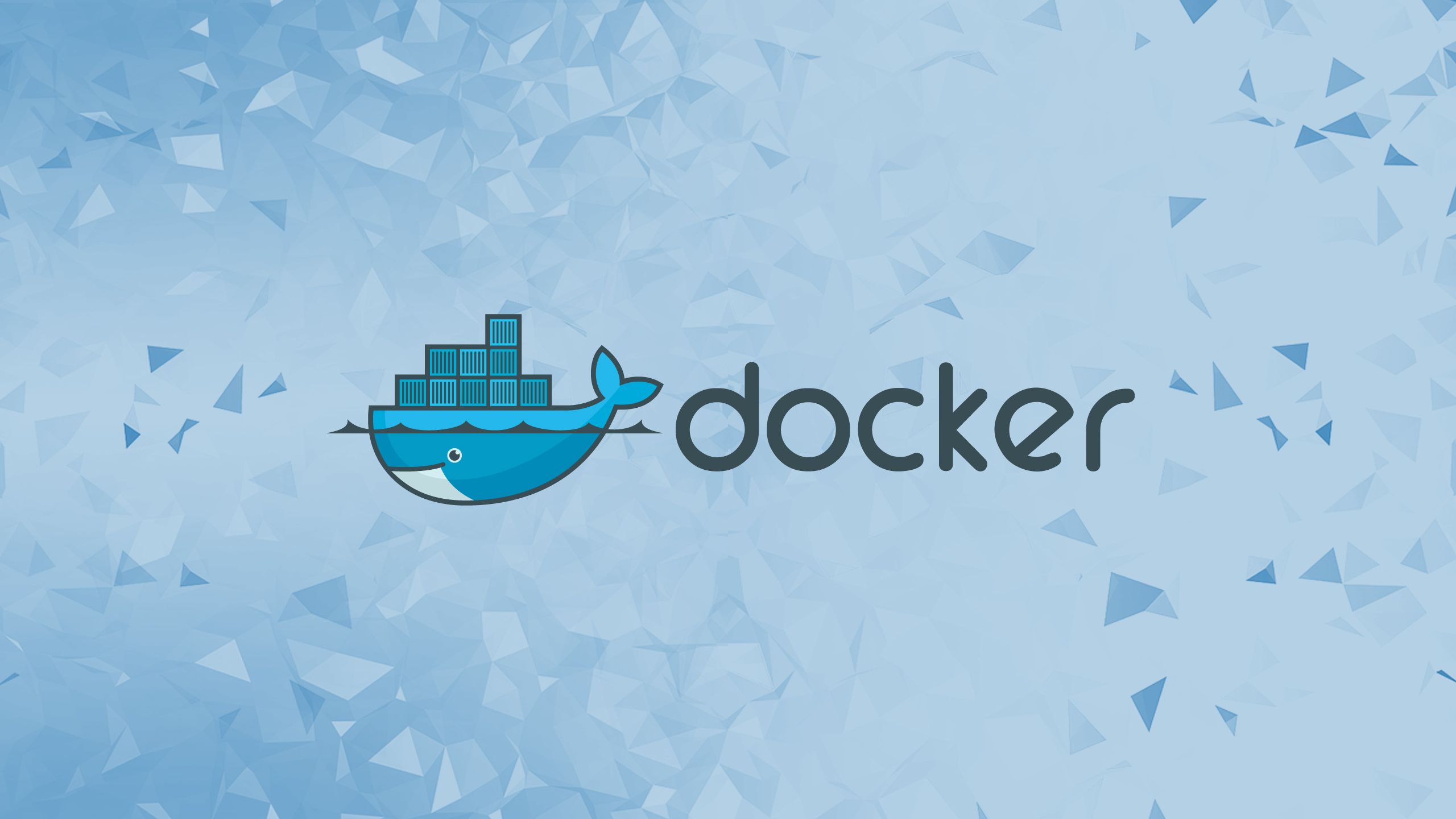安装Linux后必须要做的n件事
这次不是好久不见了喵~
最近一次配置GNU/Linux系统是今天,昨天给我的小米平板5刷了map220v大佬的ubuntu包,终于不用吃灰了喵~感谢map220v大佬喵~
话不多说开始正文:
软件安装:
桌面我一般用kde-plasma,这个不必多说了,推荐几款常用软件:
- htop:显示进程信息(TUI)
- conky-all:显示系统占用(GUI)
- batcat:高亮版cat
- latte-dock:比kde自带的更好看的dock和panel
- onboard:屏幕键盘
- spectacle:截图工具
- cloc:代码行数统计
- VSCode:不用多说
常用开发/日常软件:
git wget aria2 curl make cmake clang clang-tidy clang-format gdb binutils openssh zip unzip gzip p7zip nano manpages zsh android-tools zsh
VSCode插件:
- C/C++:C语言官方扩展
- Codesnap:创建代码截图
- filesize:显示文件大小
- Jetbrains Mono:Jetbrains的字体,挺适合开发,装完要在弹出的文件夹里选中所有字体手动安装
- Path Intellisense:补全路径
- Todo Tree:代办事项
- Markdown All in One:Markdown支持
- Tokyo Night:目前在用的主题
- Trailing Space:高亮空格,强迫症患者狂喜
- GlassIt-VSC:透明VSCode窗口,不过影响观感所以我停用了
VSCode设置:
window.dialogStyle和window.titleBarStyle要设置为custom,不然的话UI会巨丑。
桌面设置:
kde默认的panel太难看,删了(据说新版本kde6有屎诗级更新,但是Bugs will happen,if they don’t happen in hardware,they will happen in software and if they don’t happen in your software and they will happen in somebody else’s software –Linus)
latte-dock开透明,关背景阴影,开圆角,背景大小开到100,恭喜你获得了一个和MIUI12.5难分秋毫的特效dock。
kde系统设置的桌面特效直接全开《难分秋毫.jpg》
然后我们需要一张壁纸,一个conky配置:
https://github.com/moe-sushi/conkyrc
我们可能还需要一张头像23333
输入法:
这里我用的fcitx-googlepinyin,需要fcitx-configtool和fcitx-config-gtk3这两个包。
zsh设置:
https://gitee.com/mo2/linux
用惯了这个,挺好用的。。。
魔法工具:
(这是可以说的吗/w\)
这里咱用Geph:
1 | cargo install geph4-client |